Automating Email Workflows
📧 Are you ready to learn about automating email workflows? This module will teach you how to save time and increase efficiency in your email marketing efforts.
By setting up automated workflows, you can send targeted emails to your subscribers at the right time, leading to higher engagement and conversions. Let’s dive in! 🚀
How to Automate Email Workflows
Ready to get started on automating your email workflows? Here are some tips to help you achieve your objectives:
- Segment your email list based on subscriber behavior 📊
- Create personalized email content for each segment 📋
- Set up triggers and automation rules for different actions 🤖
- Test and optimize your automated workflows for best results 🧪
Example
The setup will differ on each platform, but this image should give you a general idea. This is from one of my actual campaigns.
- The first email is the lead magnet delivery.
- The subsequent two emails are informative or build trust
- The fourth email promotes a product
- The last action is to put the subscriber on the main newsletter list.
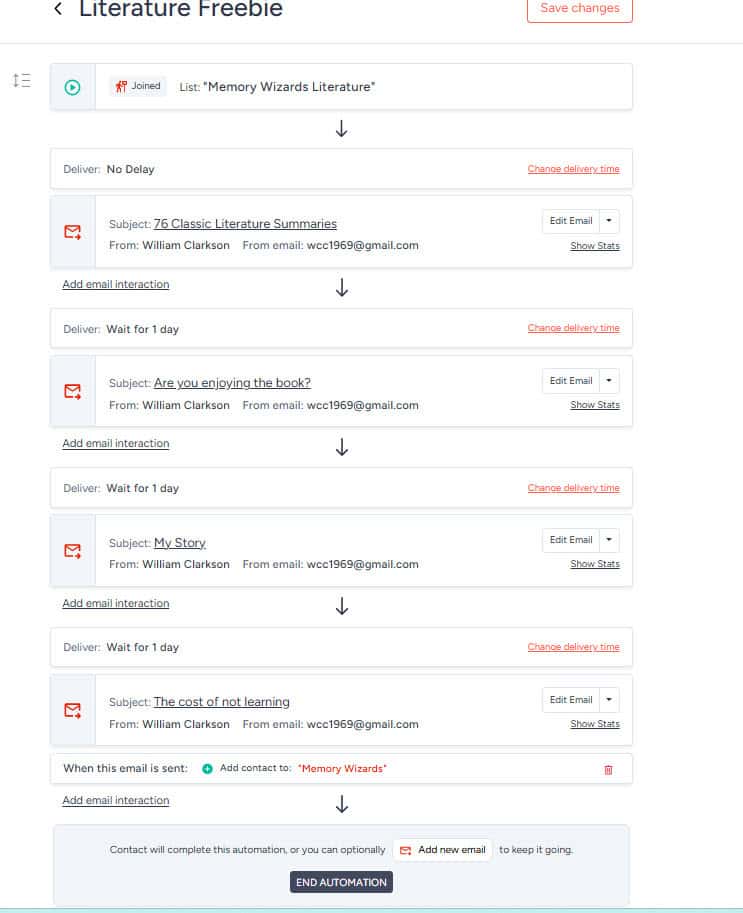
Key Points
- Automating email workflows saves time and increases efficiency 🕒
- Segmenting your email list helps you send targeted and personalized content 🎯
- Testing and optimizing your workflows is crucial for success 📈
Section 4: Key Terms
Here are some key terms you should know:
- Automated workflows: Sequences of automated emails triggered by specific actions
- Segmentation: Dividing your email list into smaller groups based on specific criteria
- Triggers: Events that initiate automated actions in your email marketing platform
